When you want your campaign to continuously be finished without any delay, “Auto Skip” feature is certainly gainful to use! In seconds, the slot for the worker who was not able to continue his/her task will be given right away to other workers. The system will not wait for the TTF (Time to Finish) to turn to zero before the slot will be passed on to other workers.
How to Utilize:
⇒ In the campaign details page, click the blue icon for “Auto Skip Task” and a pop-up message will appear.
⇒ Enable the feature and input the time limit (in seconds) you wish to configure. Then click “Update” button.
**Auto Skip seconds value can be in between 60 to 120 seconds only.
System flow:
☞ Employer configures Auto Skip value
☞ Worker took the task but was closed (due to internet disconnection/browser closed/ended), the system will consider it as last seen time
☞ On every 15 seconds, the system updates last seen time if Worker is working on task
☞ The system will check last seen time + Auto Skip seconds
☞ Based on difference of current time vs (last seen time + auto skip time), it will mark task as skipped
☞ Other worker can take on the slot/position skipped
Sample Scenario:
⇒ Employer has configured “Auto Skip” enabled with time valued at 60 seconds
⇒ The Employer opened 10 positions and have set TTF (Time to Finish) to 5 minutes
⇒ Ten (10) Workers started the campaign task. Two (2) workers closed browser within 10 seconds without finishing it
⇒ Then the system will mark it as “Auto Skip”
⇒ Slot/position will be open to other workers
You might also be interested in:

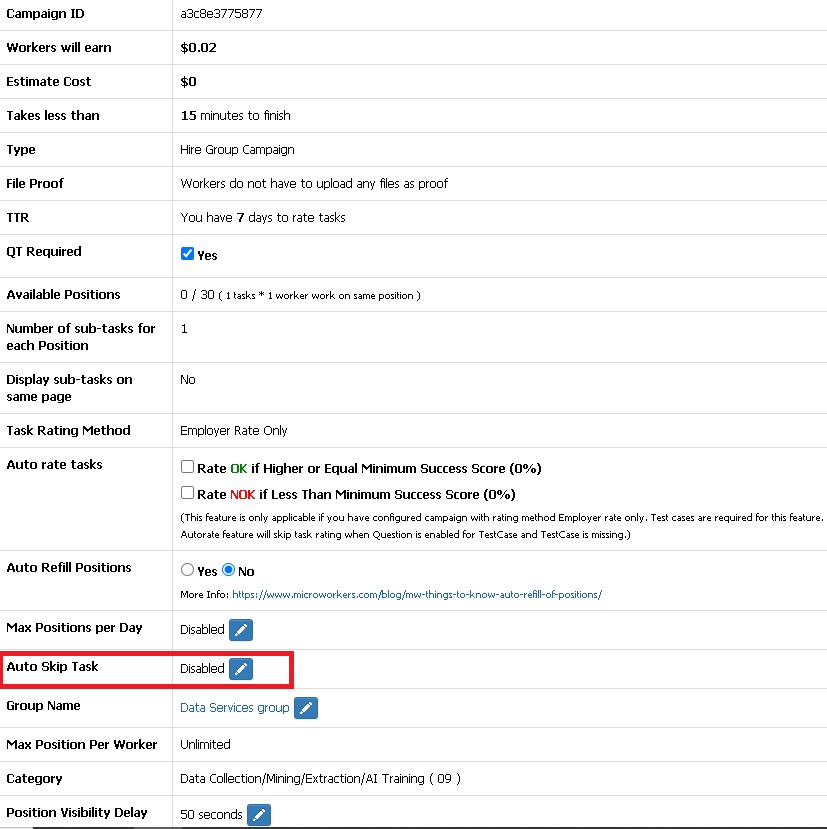
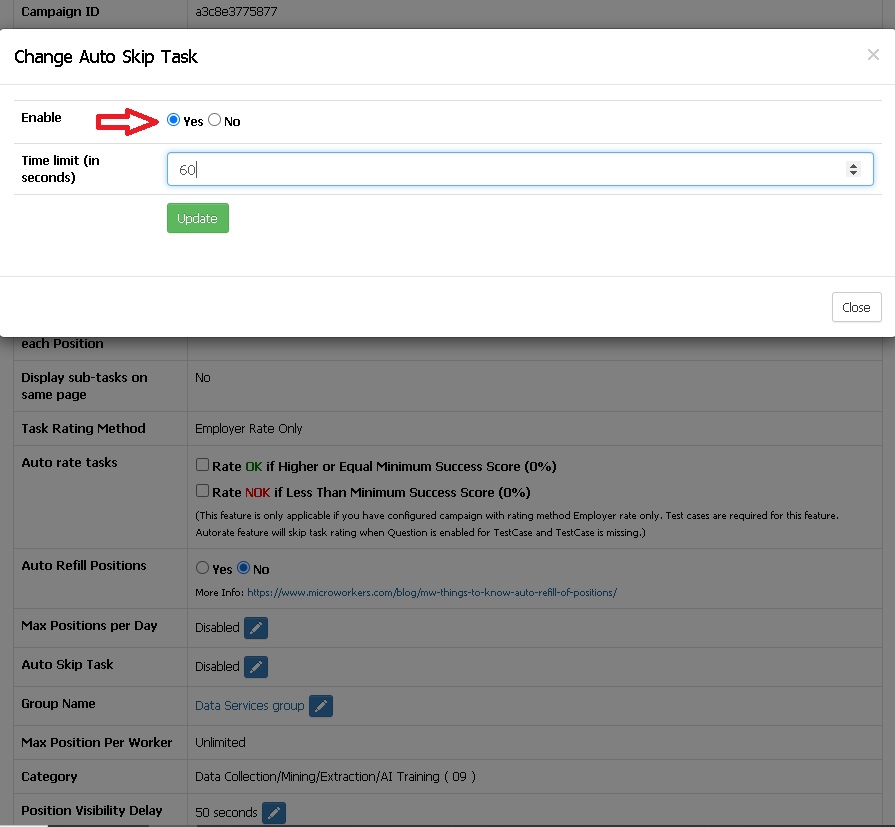
No Comments so far.
Your Reply