A new favorable feature has been launched recently in MW and it is the “Position Visibility Delay” feature. Now how is this favorable to you, read on.
From the word itself, it delays/controls how soon new positions will be available to workers. In other words, once utilized, it will not be immediately be assignable to workers. New positions will be open to workers depending on the number of seconds/values you have set. Values for visibility delay may be set starting from zero (no delay) to 3600 seconds (1 hour). By default, this feature is set to zero/no delay. So if your website will only be available after 30 minutes and you are unable to manage your campaign by then, this is a big advantage for you! You can set your campaign early and new positions will be assigned and filled up on the target time! Or if your website is still unready after adding positions, better use this feature!
Important Notes:
⇒ Favorable only for Employers with Auto-approve enabled (since their campaigns are automatically approved after submission)
⇒ Available under TTV Basic and Hire Group section (External and Internal template)
⇒ Applicable for New campaigns, campaigns for Restart or Adding positions
How to Enable:
☞ On the TTV campaign details page, click the blue icon for “Position Visibility Delay” and a pop-up message will appear
☞ Enter the desired value and click “Update”. Note that you can update this anytime, if necessary.
Under API configuration option, you can find “visibilityDelay” under the following documentation pages:
Create a Basic Campaign
Gets information about Basic Campaign
List all Basic Campaigns
Updates an existing Basic Campaign
Create a Hire Group Campaign
Gets information about Hire Group Campaign
List all Hire Group Campaigns
Updates an existing Hire Group Campaign

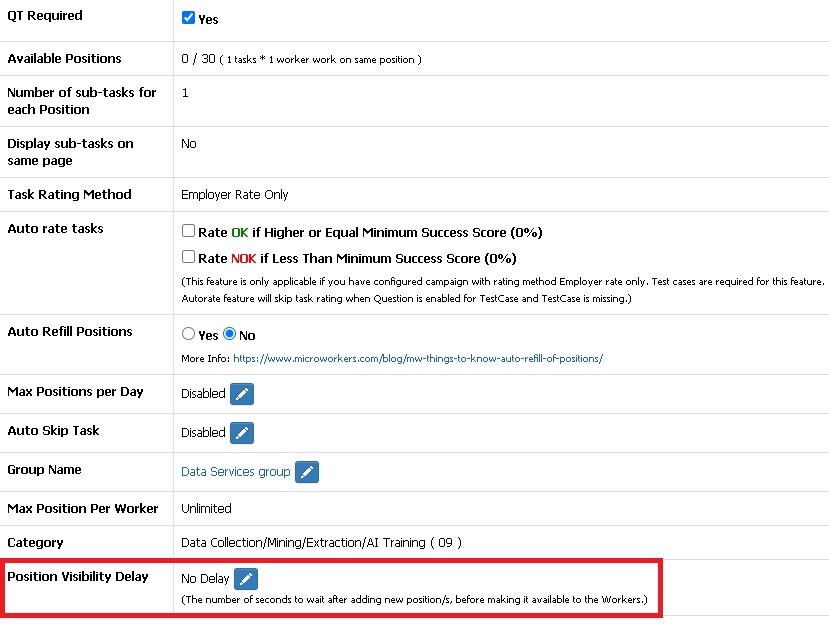
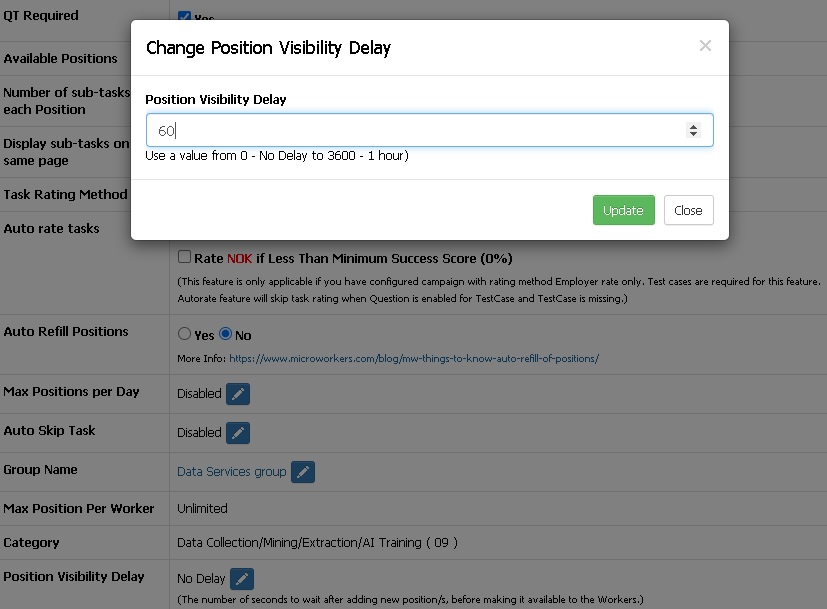
No Comments so far.
Your Reply