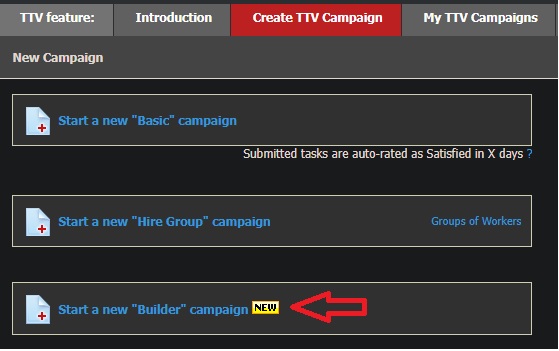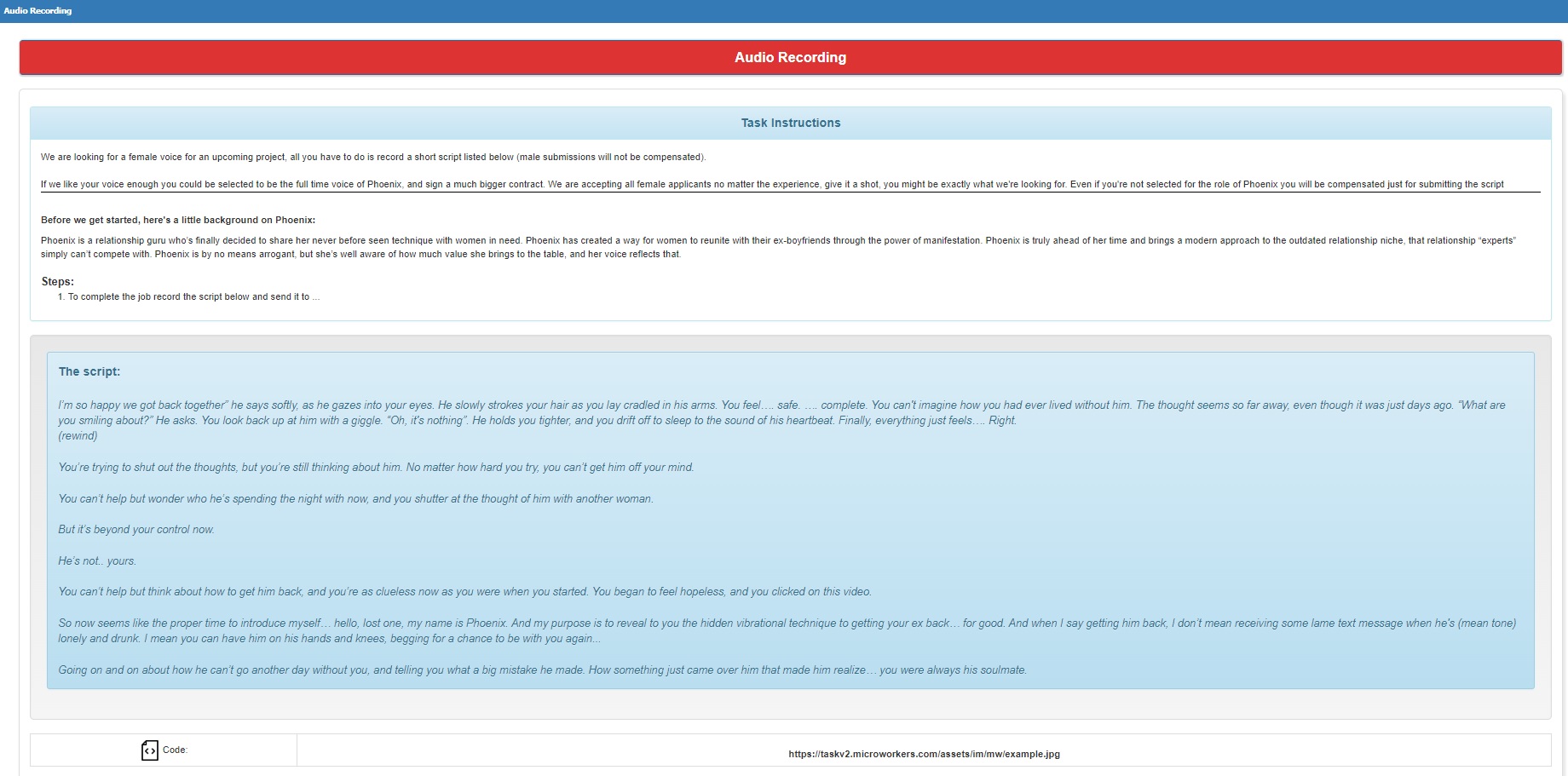Microworkers has taken a significant step forward by introducing separate dashboards for Employers and Workers. This innovative update is designed to cater to the unique needs of both users, simplifying workflows and enhancing productivity like never before. Why the Change? Employers and Workers serve distinct roles on the platform. Previously, navigating a unified dashboard often […]
Managing the availability and distribution of tasks can make a huge difference in productivity and overall success. We are excited to introduce the advanced “Maximum Position per Day” feature which is designed to offer flexibility and control over your campaigns. With three customizable options—Basic, Standard, and Advanced—you can tailor your task scheduling and worker management […]
In line with our commitment to innovation, we are proud to introduce a significant feature to our TTV (Template Test & Verification) platform: the Campaign Builder tool. This new addition promises to revolutionize the way campaigns are created, managed, and executed. Hence, enhancing the user’s experience and efficiency. Integration with TTV Platform Campaign Builder seamlessly […]
While Microworkers is commonly associated with tasks like data entry, transcription, annotation, surveys and online research, it also offers a vibrant marketplace for audio projects. From voiceovers and audio editing to transcription and sound design, the audio category on Microworkers is teeming with opportunities for both workers and employers alike. Whether you’re a freelancer looking […]
Artificial Intelligence (AI) has become a transformative technology in numerous industries. It offers valuable insights, task automation, and enhanced decision-making capabilities. However, AI projects often require large amounts of annotated data and tedious tasks. Gathering and annotating large datasets can be time-consuming and resource-intensive. Fortunately, Microworkers can help you crowdsource your AI campaign projects! By leveraging Microworkers, you can access a large pool […]

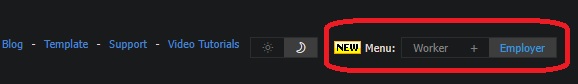
 2 Comments
2 Comments