Resulting to duplicate/similar answers in a single campaign is possible when workers submit their proofs. To prevent this, we have implemented the “Unique Answers Feature”. With this feature, you are ensured that all submissions/answers are distinct. The good thing about this feature is you can enable it during campaign creation or when your campaign is active.
Let’s use a Paraphrasing Task as an example for utilizing this feature. Since paraphrasing a sentence might lead to similar answers from workers, Unique Answers Feature is truly beneficial!
Let’s take this sample template for Paraphrasing project (Click the image for better viewing):
To utilize the feature, you need to tick the checkbox for “Unique” column upon campaign creation or when campaign is already active.
We have enhanced the functionality of this feature by adding the option for choosing “Per Question” and “Per Campaign” Unique Answers. By default, “Per Question” option is selected.
When you choose “Per Question” option, it will check uniqueness of answers of each enabled question only. Given Name Values for 3 Paraphrase sentence are “Conv1”, “Conv2” and “Conv3”. If you enabled the feature for all 3 Paraphrases or all Name Values of “Conv1”, “Conv2” and “Conv3”, the system will check all answers for all enabled Questions and detect similar answers submitted by workers in each questions.
See example for clear picture:
Worker 1’s Submitted Proof:
Worker 2’s Submitted Proof:
As you can see, Worker 1 and Worker 2 have similar answers in Paraphrase 1 or Conv1. Note that this feature is not case sensitive. Since you have enabled the feature for “Per Question” answer, the system will detect similarity of answers in Question 1 and Worker 2 will not be able to submit his/her answer but will get a pop-up Error message instead. This pop-up Error message will be shown:
Thus, Worker 2 needs to submit another Paraphrase for Question 1 in order for his/her submission to be accepted. Note that if Worker 2 put the same answer (Give me those fruits on the table) in Paraphrase 2 or Conv2, the system will accept it since it did not detect any duplication under Paraphrase 2 or Conv2.
Now when you choose “Per Campaign” option, the system will compare each worker’s answers with all the submitted answers and all existing stored answers in your campaign. With this type of project, “Per Campaign” option is the best to choose.
Let us add the proof submitted of Worker 3 to distinctly picture out this option. Let us say, you modified the feature to “Per Campaign” option while your campaign is active.
Worker 3’s Submitted Proof:
The system will compare all answers of all workers and detects similarities. Since Worker 3 have the same answer with Worker 1 and Worker 2 (Give me those fruits on the table), submission will not be accepted and a pop-up Error message will appear. Thus Worker 3 needs to provide another answer for Paraphrase 3 for his/her submission to go through.
If you have any questions regarding this feature, please do contact us and we will be glad to assist you 🙂
Latest New Features:

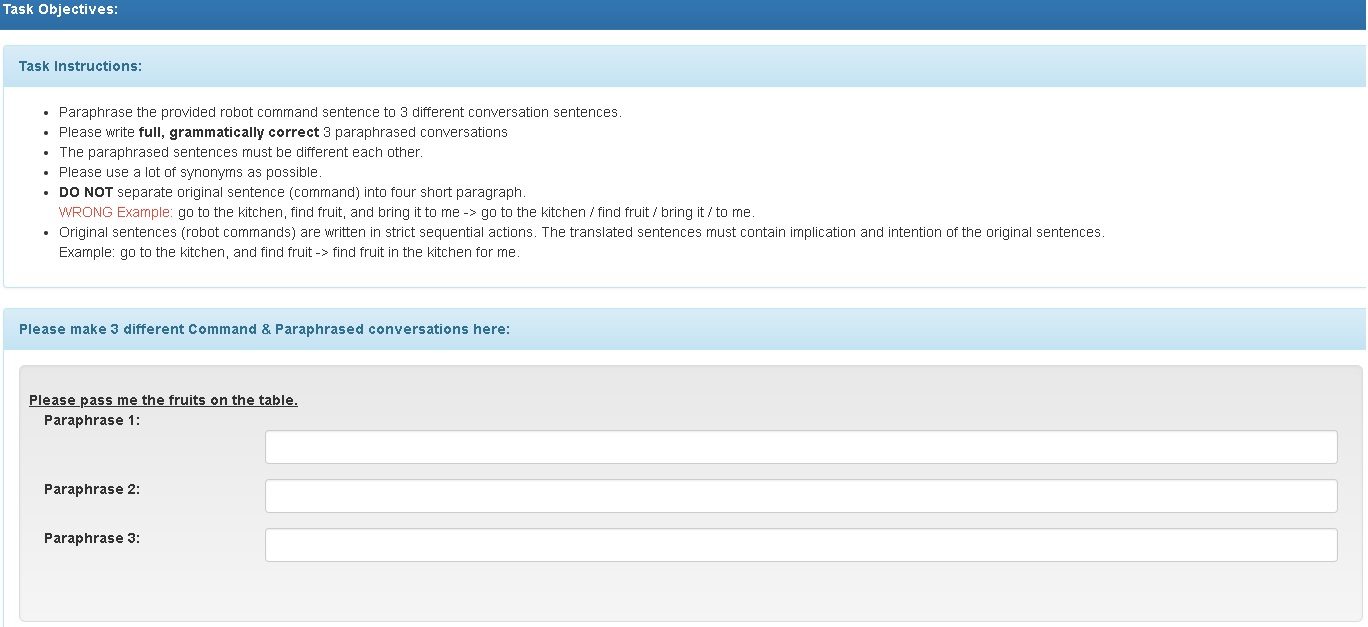
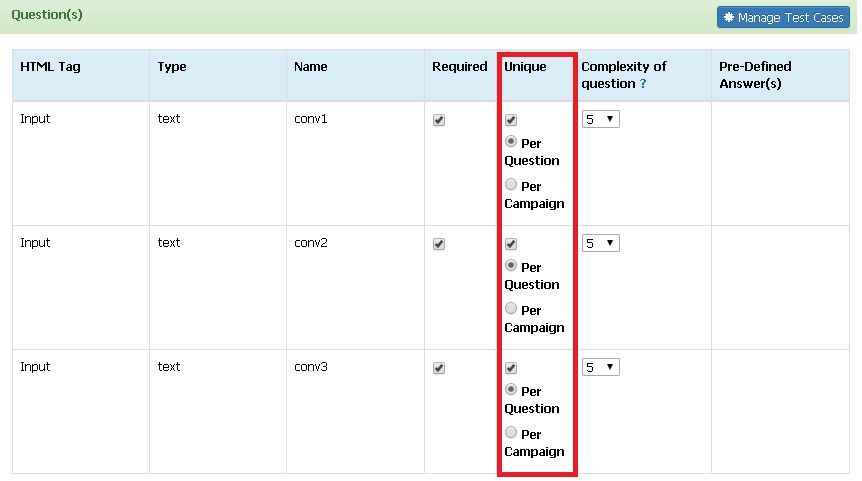
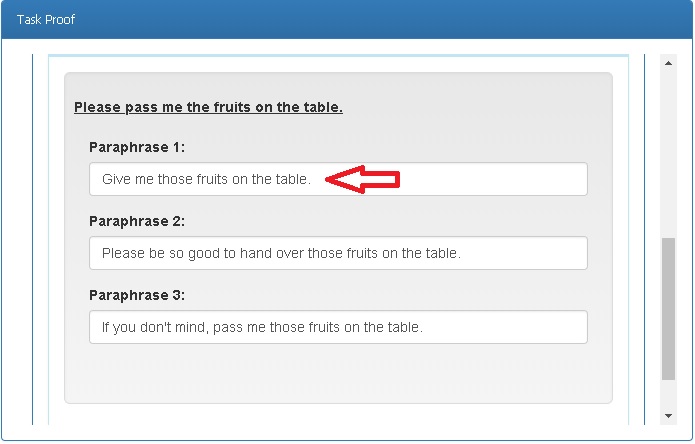
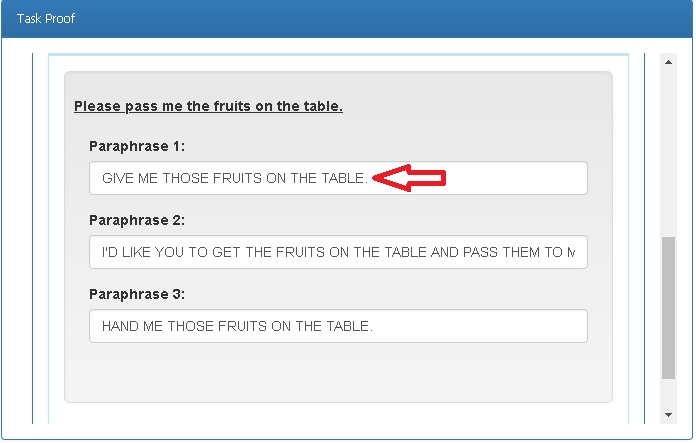
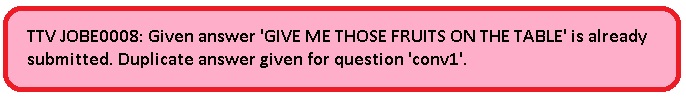
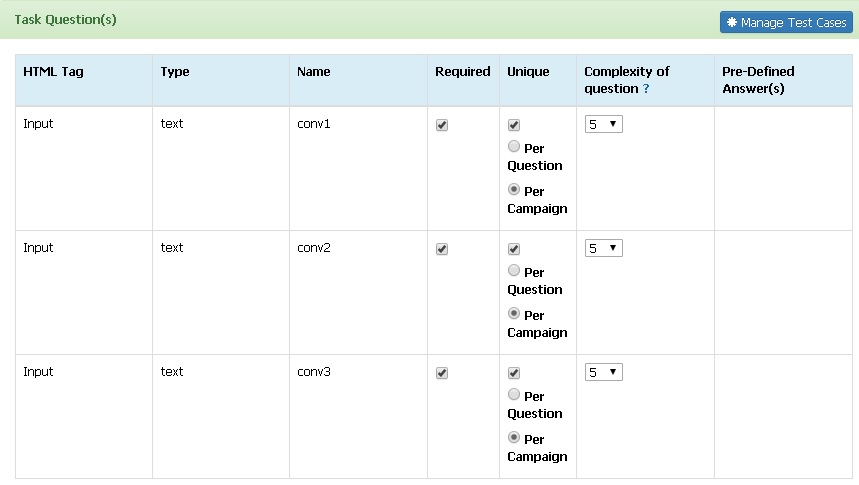
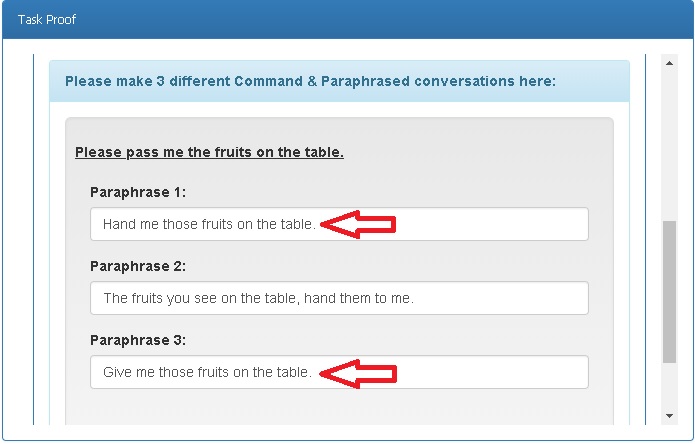
No Comments so far.
Your Reply