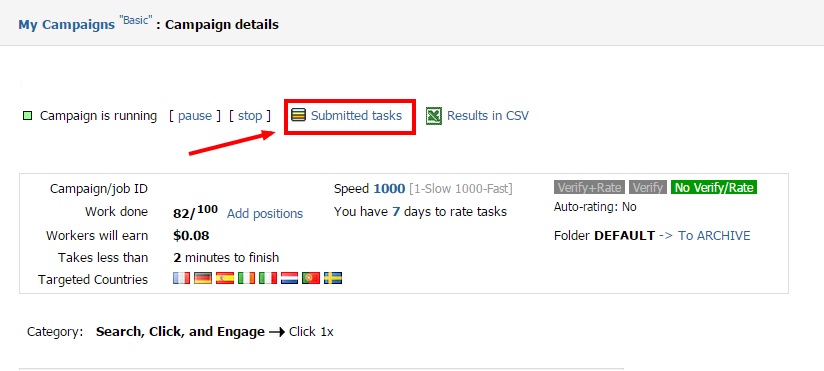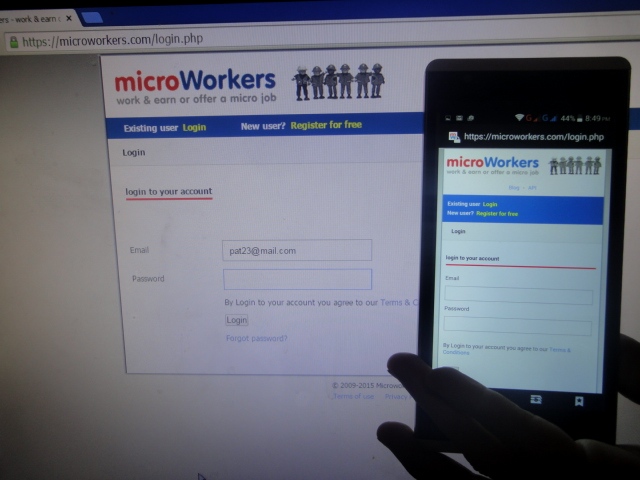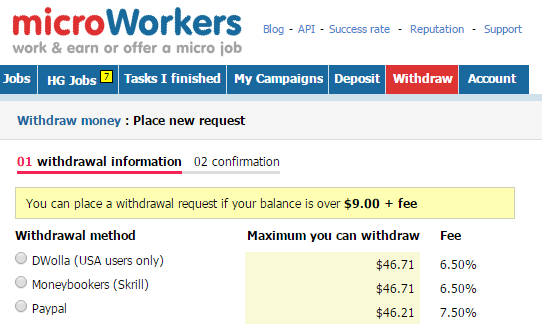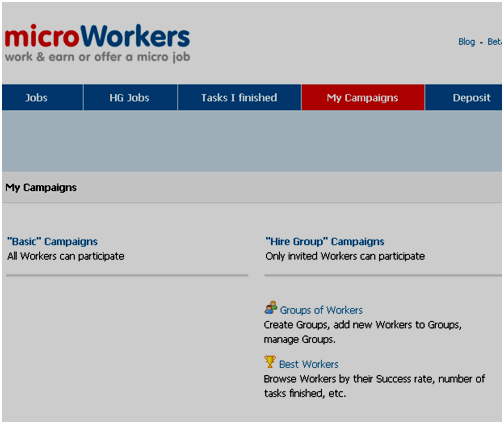Rating submitted proofs has never been this easy in Microworkers. For new Employers, this tutorial will show you how you can rate Workers. Read on. 1. Go to “My Campaigns” page and select from Basic or Hire Group campaign. Choose the campaign you want to review. Click on the “Submitted tasks” link that you will […]
Everyday, Microworkers Users access our program from a multitude of devices. Each device runs on a different platform, a different browser and has a different screen size. In order for us to deliver the best experience to everyone, both Workers and Employers, Microworkers adapted the responsive web design. MicroWorkers Goes Responsive Responsive web design is […]
So you have finally earned enough money to request a cash out. Now you’re asking, “how do I get my money?” Before you decide how you wish to take your Microworkers earnings, make sure you are aware of these several must-knows: Minimum Withdrawal, Fees The minimum amount required to submit a withdrawal request is $9.00 […]
Every employer on the web needs help on temporary or ongoing jobs for their projects. However finding the right set of people to complete your tasks and make your projects successful is not easy. Skilled freelancers are of high worth in today’s outsourcing market. But Microworkers made it easy for Employers to find the very […]

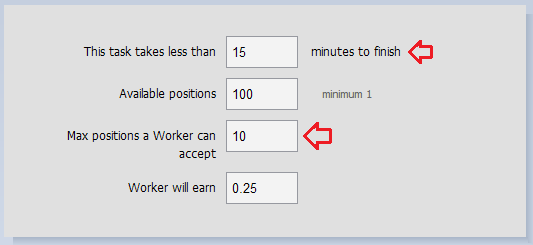
 No Comments
No Comments