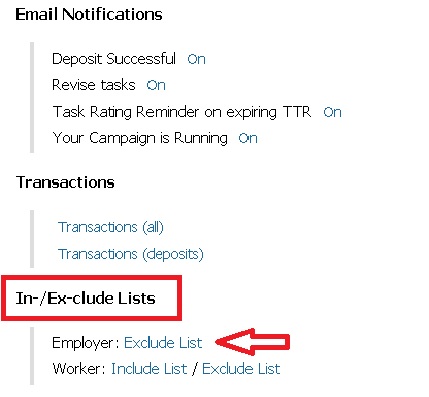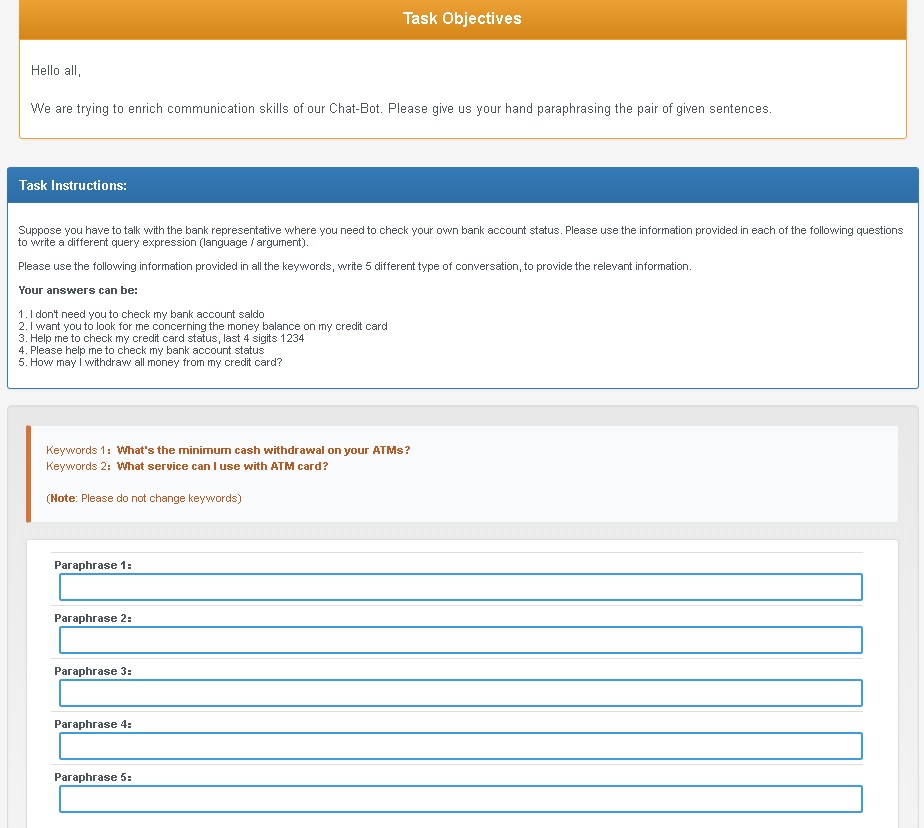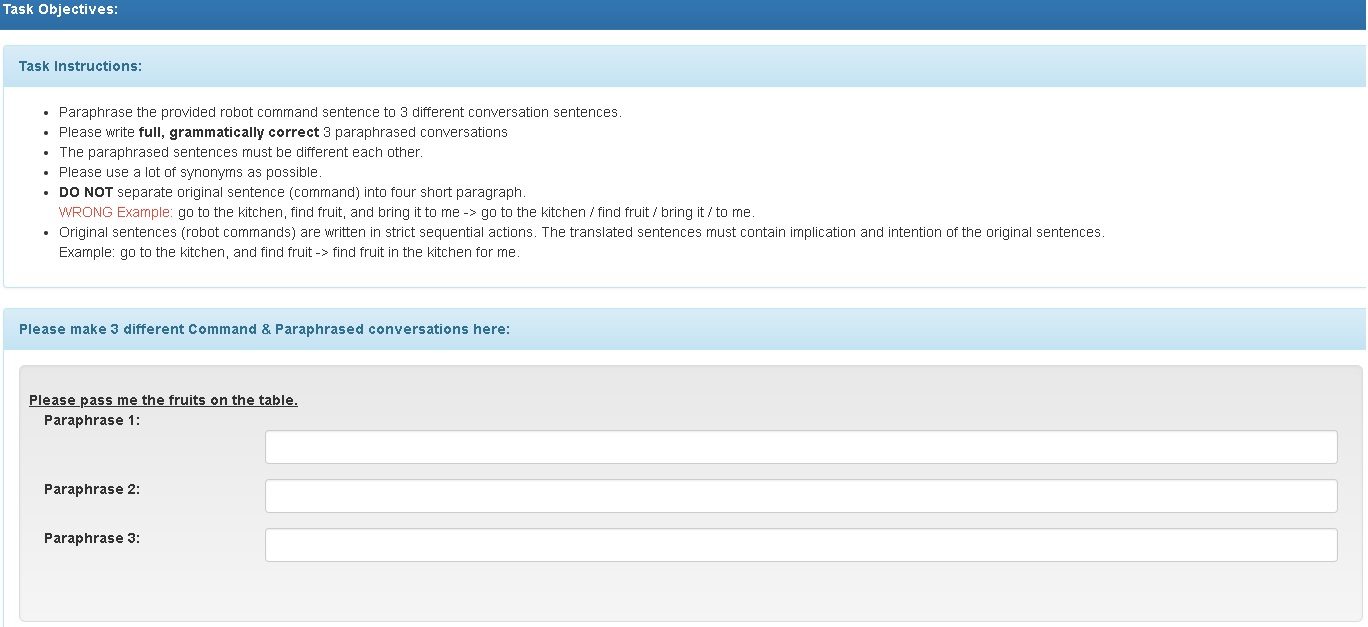There’s no better way of working when your jobs are not properly organized. When the list of available jobs are excessively many, it’s hard to choose which one to perform first and the least to do. We have given a solution where you can now list the jobs in a systematic way. With our Include/Exclude […]
To expedite the approval of campaigns, we are happy to announce that the “Auto Approve” feature can now be enabled to all Employers, seniors and fresh comers, who will meet our criteria. In addition to this, it is not just applicable under our TTV platform but also available under our standard platform, Basic and Hire […]
To ensure the quality of jobs in Microworkers, Exclude List feature is available for our Employers where they can exclude a certain worker/s to participate in their future campaigns and/or campaigns for restart. How to do this? Read on. Click on the “Account” tab found in the Jobs page. It will redirect you to your […]
Since we are now in an era of machines and computers, Artificial Intelligence (AI), or also known as Machine Intelligence, is being recognized and embraced by companies and consumers. Artificial Intelligence aims to simulate human intelligence and can perform jobs faster. With the vast number of AI projects, Microworkers came up with these default AI-centric templates ideal […]
Resulting to duplicate/similar answers in a single campaign is possible when workers submit their proofs. To prevent this, we have implemented the “Unique Answers Feature”. With this feature, you are ensured that all submissions/answers are distinct. The good thing about this feature is you can enable it during campaign creation or when your campaign is active. Let’s use a […]

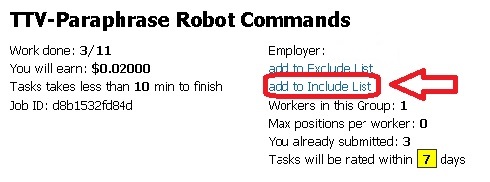
 No Comments
No Comments