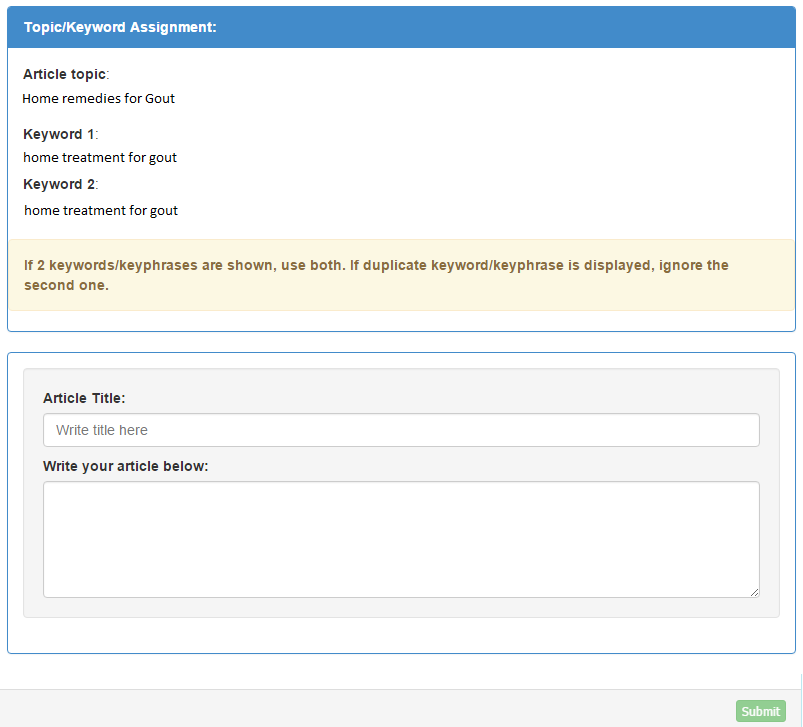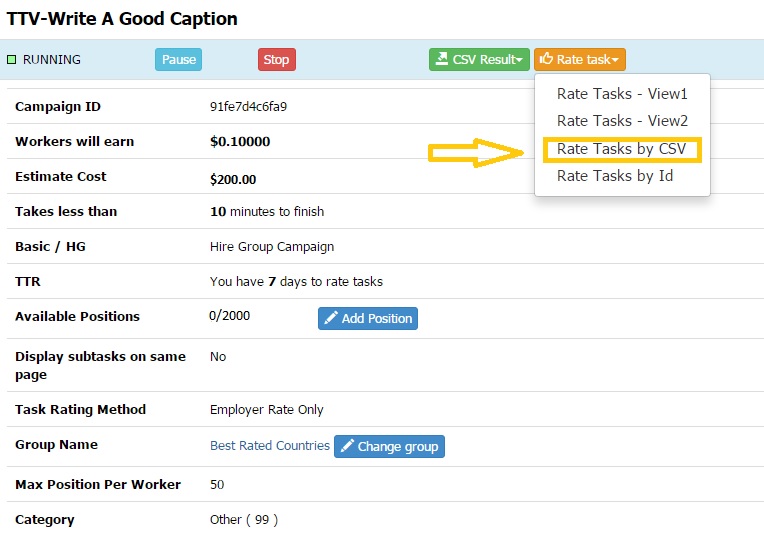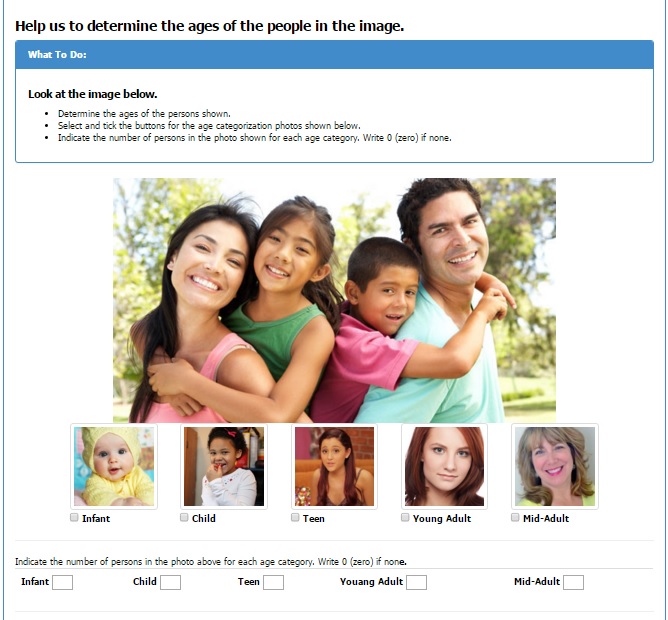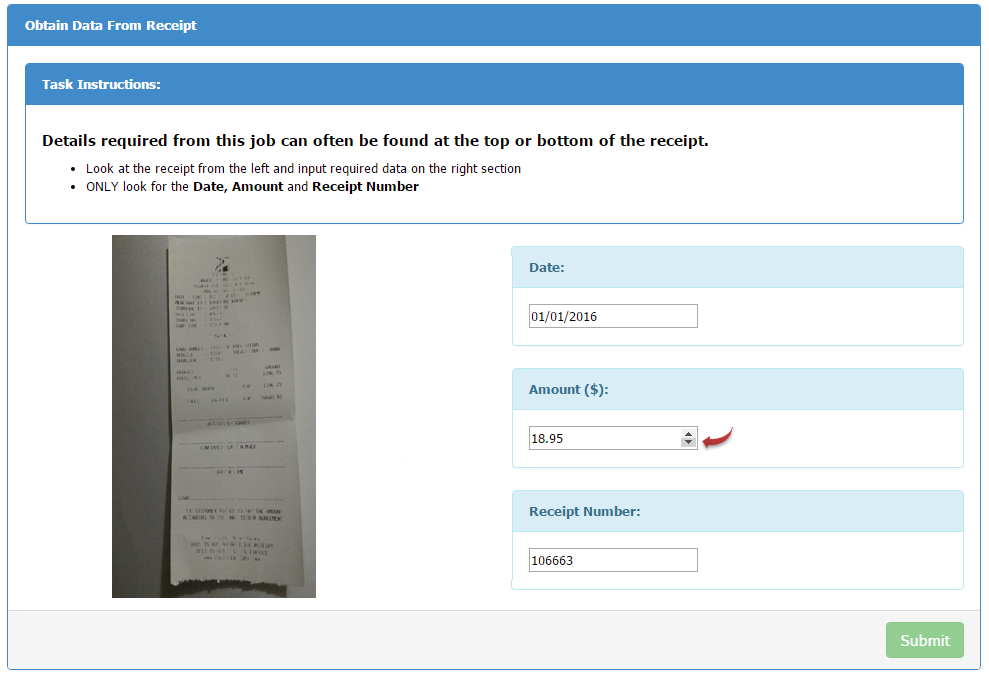Employers sometimes receive proofs that are incomplete or incorrect. To give Workers a chance to correct their mistakes, Employers are now capable of allowing Workers to revise their proofs during rating. There are two ways to rate tasks. One is clicking throughand the other is through Under , proceed with the usual rating of proofs. […]
If you have read our previous post on Qualification Tests, you would recall how these tests were described to help Workers get better chances at getting hired on tasks requiring specific skills. Miroworkers has just launched a few of its own Qualification Tests aimed at determining Workers who are capable of taking on tasks belonging […]
When your campaign has thousands of positions, rating tasks can be tough. For this reason, we have implemented another way of rating tasks where you can download a CSV file of all unrated tasks and then rate them accordingly. With this Rating Option, reviewing and rating submitted proofs are more manageable. And now with our new […]
Does your campaign requires workers to categorize your provided images? Categorization may vary depending on your campaign requirements. Results can be best achieved when you present it nicely. In choosing our TTV platform, image categorization can now be displayed attractively. With our Template Creation feature, categorizing photos can now be better laid out depending on how […]
This is a continuation of the previous tutorial on date and number validation. _____________________________________ There are many campaigns needing number validation involving decimal points (temperature, weight, amount… etc). This tutorial will help you quickly add such validation input in your template and no longer have the Workers manually type the number, thus better assuring accuracy […]

 2 Comments
2 Comments