We heard you! Since you asked for it, now it’s here! We have outstretched the “Create Your Own Group” tool by implementing the “Hire Groups Dynamic Targeting” feature! Now you can effortlessly include and/or exclude as many countries as you want in your own group! Controlling as to who will participate in your campaign/s is now more advanced! What’s more, you can filter out workers in your group who are not qualified based on your preferences.
How to configure Dynamic Targeting feature? Follow below steps:
⇒ Go to this page and create a name for your dynamic group. (Note: You can create/add up to 25 groups if you are a verified Employer. On the other hand, only 3 groups can be created if you are not a verified Employer.)
⇒ Once the group name has been created, click “Configure dynamic targeting” link to customize your dynamic group.
⇒ We have four (4) filters for you to configure. Each filter is optional. You can enable only one or two filters depending on your preference/s.
⇒ Now let’s explain each filter. The “Country” filter allows you include or exclude specific country/ies. To make it lighter for you, use the Search bar to look for your preferred country/ies. Then tick the box to select.
⇒ If you need to see your selected countries, click the “here” link. Selected countries will be shown. Alternatively, you can also click it to see all countries.
⇒ On the contrary, if you ought to exclude a country or countries, choose “Excluded” selection. Then tick the box for the country you want to exclude. Excluded country will be automatically omitted.
⇒ Next filter is the “Number of tasks completed”. This defines how active the worker is when it comes to performing tasks. If you want your group to have workers with “xx” number of tasks completed, this filter should be enabled.
⇒ One significant filter is the “General stars assessment”. You will be able to choose workers with good ratings. Better results for your campaign/s are expected if Workers with good ratings are the ones who will participate in your task. Please visit this page to know more about Stars Assessment.
⇒ In “Category” filter, you can choose workers who excel in a certain job category. Specifically, workers who have completed “xx” number of tasks in the chosen job category. And workers who fall on “xx” stars assessment.
⇒ Lastly, when you are done with the filters, click “Save”. A pop-up message will appear to confirm your created group.
Easy, right? 🙂 So what are you waiting for? Try creating your group now and run your campaign/s under your created dynamic group! 😉
One important note to remember:
Worker who was automatically added to Hire group with “Dynamic targeting” will be removed from the group if the worker did not log in to MW within a week.
If you have any questions or need help in using the feature, you can always contact us via this link. 🙂
You might also be interested in:

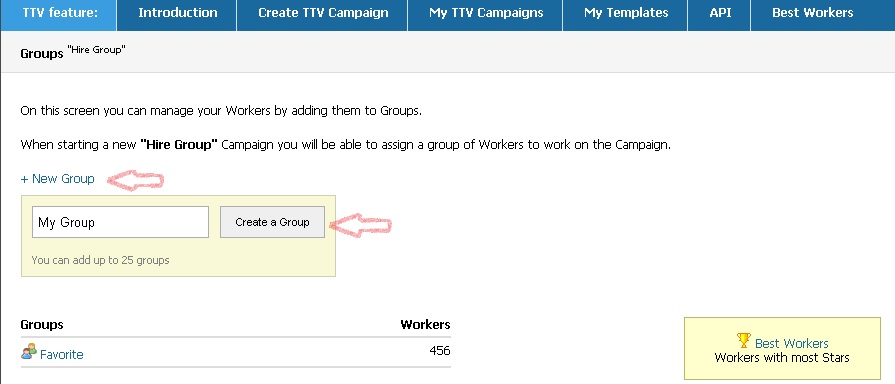

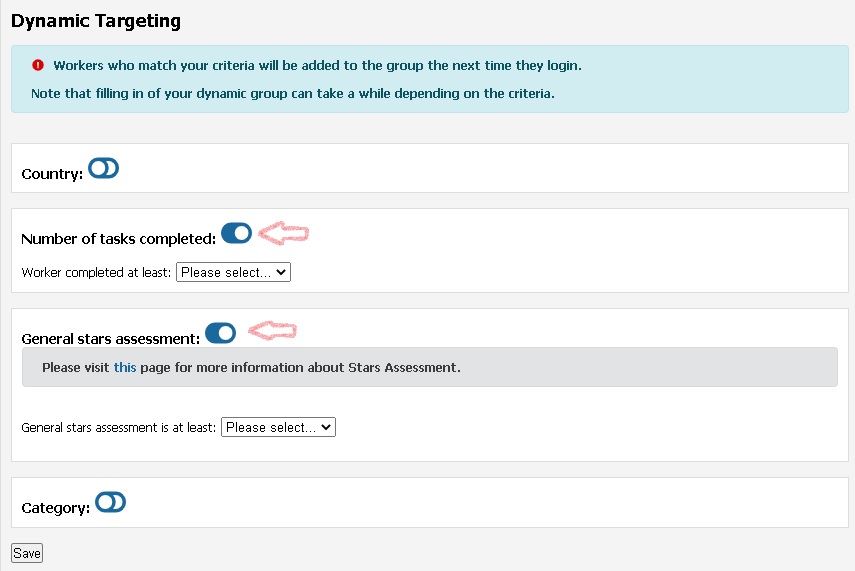
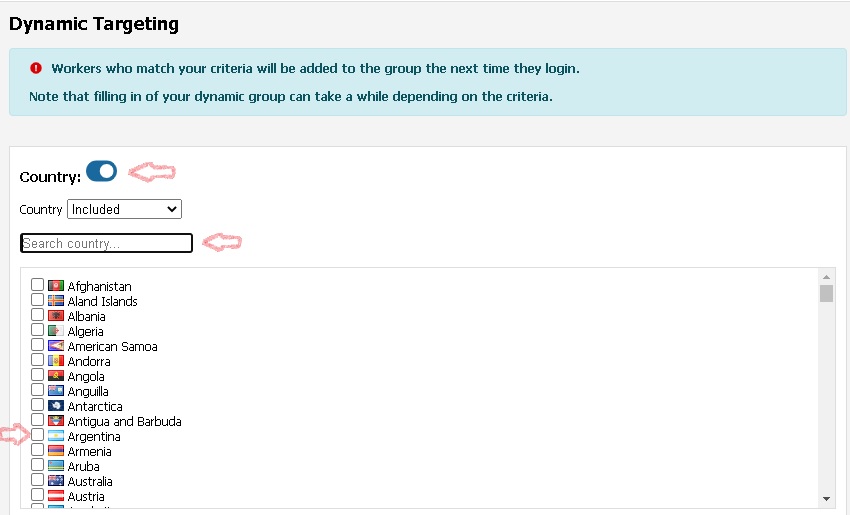
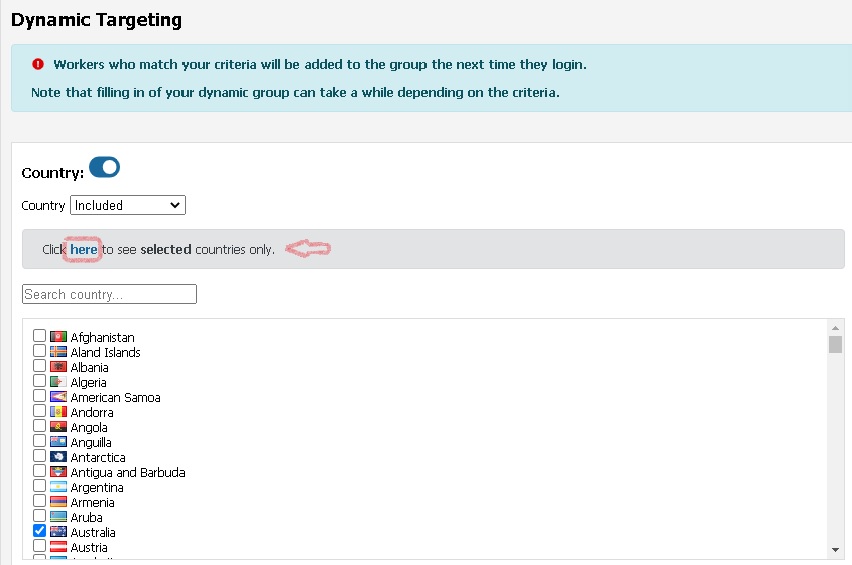
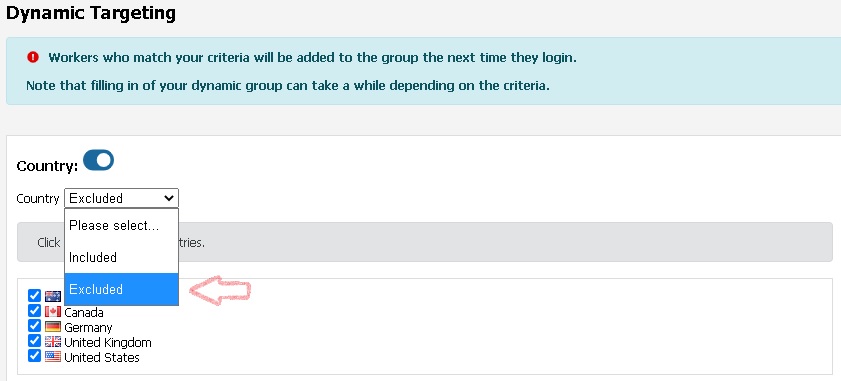
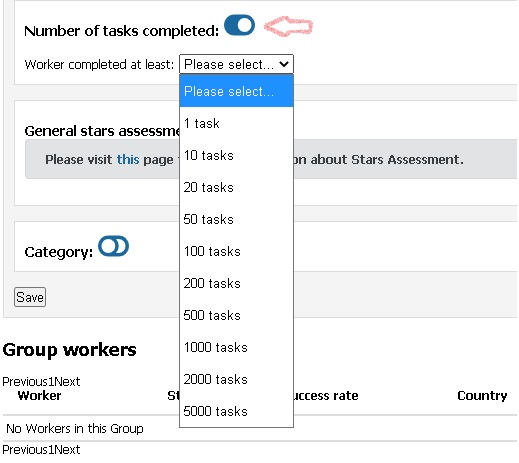
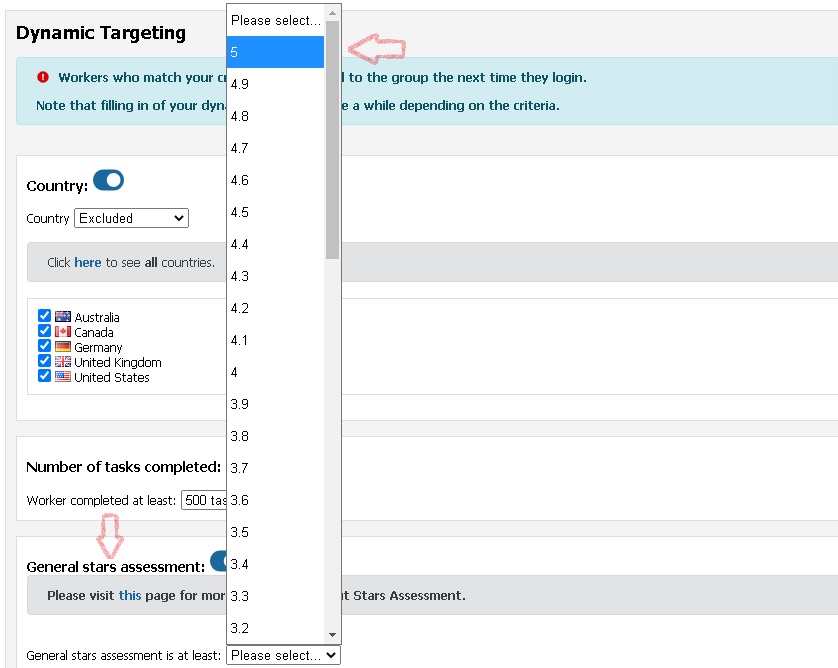
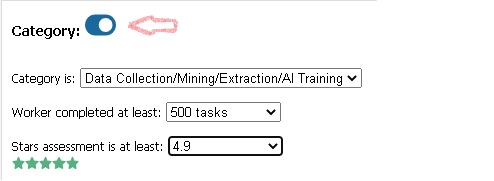
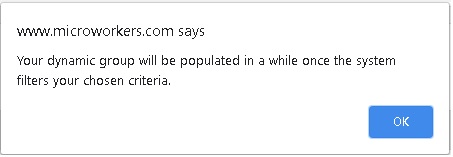
No Comments so far.
Your Reply