Today, we are glad to introduce a new update to the TTV platform, now allowing you to utilize External Template in your campaigns.
With this new feature you can now host tasks/questions directly from your website, have better control on how they are displayed, and on how data are collected.
By using External Template, you can display a web page from your website (containing your tasks/questions) to the Worker’s DoTask page in TTV via an iframe for the Worker to fill out and complete. The Worker complete tasks/submit answers directly to your form, and your form sends the results back to TTV.
____________________________________________________________
When opting to use the TTV External Template feature for your campaign, you first need to check if you have:
☞ Website with https support.
☞ Web page which will accept at least Campaign Id and Random Key (HG campaigns only) and optionally Worker Id as parameters (Form page).
☞ Web page which will redirect user back to TTV and submit some data which will be saved on TTV side (Callback page).
____________________________________________________________
Example. You have this “Form Page” page in your website:
Notice it has 3 text fields, namely:
- name
- city
- country
5 file upload fields for:
- photo1
- photo2
- photo3
- photo4
- photo5
It also has 2 hidden fields, values to which it accept via URL query string:
- campaign_id
- worker_id
____________________________________________________________
On your website, you will be collecting and saving the following data:
☞ worker id
☞ name
☞ city
☞ country
☞ photo1- photo5
☞ unique id (you will use to match your DB record with TTV task record)
Data saved on TTV side we will be:
☞ name
☞ city
☞ country
☞ unique id
____________________________________________________________
Process:
☞ In create external template campaign page, you will need to specify your URL (must start with https://) directing to your Form Page.
Example URL for Basic campaign:
https://test.YOURWEBSITE.com/simple_form.php?CampaignId={{CAMP_ID}}&WorkerId={{WORKER_ID}}
Example URL for HG campaigns:
This value is required in Submit_proof API.
☞ Thus, when your Form Page is displayed to the Workers in an iframe, we will replace {{CAMP_ID}} with campaign id and {{WORKER_ID}} with worker’s id.
☞ After finishing the task Worker clicks Submit button in “Form Page”, which then submits data to “Callback Page”.
☞ “Callback Page” capture parameters passed from “Form Page”, validate them, and save the required data in DB or somewhere for future usage. It then renders hidden form with parameters which need to save in TTV and shows this hidden form to Worker’s browser.
☞ TTV will accept hidden form parameters, saves them and displays success or fail result to Worker.
____________________________________________________________
All campaign submissions undergo individual review. To ensure speedy approval of campaigns, please ensure that the content of your external template, as well as the requested tasks are in line with Microworker’s Terms of Use and Campaign Guidelines.

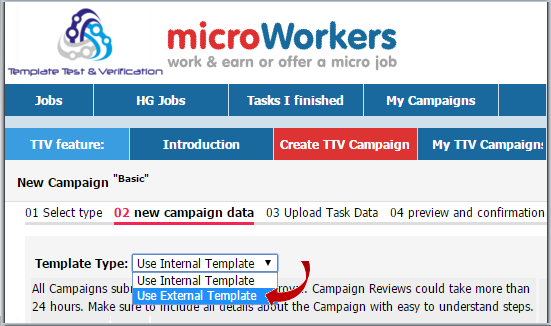
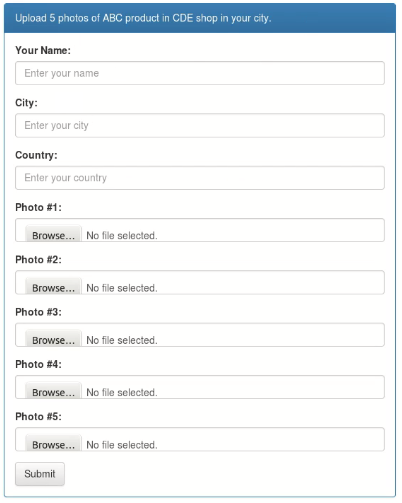
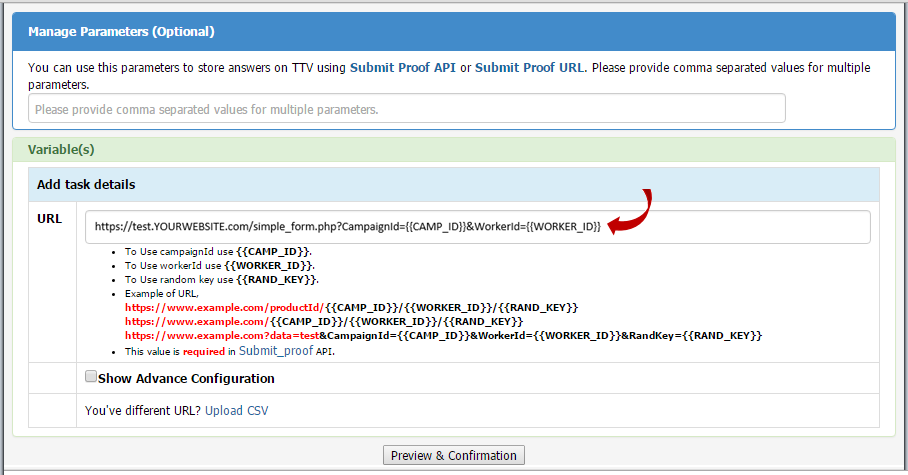
No Comments so far.
Your Reply