Before going live with any campaign, experienced Employers know that testing is the key to success. Mistakes in task design, unclear instructions, or technical glitches can result in poor submissions and wasted budget. That is why Microworkers offers a Sandbox platform—a dedicated testing environment that allows you to preview and perfect your campaign before launching it to real workers.
With the Sandbox, you can simulate the entire campaign process, test your templates in real-time, and address any potential issues without having to spend real money or affect your account reputation.
What is the Sandbox Account?
Microworkers’ Sandbox platform is a safe and fully functional testing ground where Employers can build, run, and refine campaigns before going live. It closely replicates the production environment so you can test all aspects of your campaign—task flow, logic, submission behavior, and more.
We highly recommend using the Sandbox platform before submitting your campaign to production. You may access it directly via this link:
👉 https://sandbox.microworkers.com/
When you create a Sandbox account, the system automatically credits your account with $1,000 in test credits. The Sandbox will help you to preview your template campaign in real time and explore the whole process flow as well as spot the potential errors/malfunction and fix them on your side. You will also receive a new API test key dedicated to this account.
Ideal for Both New and Experienced Employers
If you are new to Microworkers or running advanced API campaigns, the Sandbox is a must-use tool. It provides a risk-free environment where you can test without consequences, build confidence in your campaign setup, and ultimately increase the chances of a successful launch.
Why Use the Sandbox Before Going Live?
Here’s how the Sandbox can dramatically improve your campaign accuracy and success:
✅ Preview Your Campaign in Real Time
With the Sandbox, you can preview your External Template campaign exactly as it will appear to workers. This lets you simulate task flows and interactions, ensuring your campaign logic and layout perform as intended.
✅ Identify and Fix Potential Errors
Testing in Sandbox allows you to spot errors, broken links, layout issues, and data capture problems early before your campaign reaches real workers. You can quickly identify and resolve any malfunctions on your end.
✅ Refine Instructions for Clarity
Task success starts with clear, actionable instructions. The Sandbox helps you verify that your wording is easy to understand and free of ambiguity, which reduces worker confusion and increases the accuracy of submissions.
✅ Test the Full Campaign Lifecycle
From previewing how tasks are displayed to reviewing how submissions are received and verified, the Sandbox lets you explore the full process flow. You can validate every step—from task viewing to reward delivery.
✅ Save Time and Resources
Launching a campaign without testing can lead to wasted budget on inaccurate results or failed tasks. The Sandbox ensures that your campaign is polished, worker-ready, and optimized before it goes live.
Step-by-Step Guide: How to Use Microworkers’ Sandbox for Testing Campaigns
Here’s a quick visual walkthrough to help you get started smoothly:
✅ Step 1: Go to the Sandbox Website
- Visit: https://sandbox.microworkers.com/
- Click “Register” if you don’t have a Sandbox account yet or “Login” to start. You may use a different email than your production account, or one specifically for testing purposes.
✅ Step 2: Create Your Free Sandbox Account
- Once signed up, your account will be automatically credited with:
👉 $1000 in test credits
👉 A new API test key (visible under your account settings)
✅ Step 3: Set Up Your Campaign
- You may want to check on the ready-templates (TTV and Builder) you can use for your campaign or utilize an external template or import your own template. Simply click “My Templates” and select the template that closely fits your task then edit.
- Once done with your template, you may now create your campaign
- Click “Create TTV Campaign” then choose whether you want to submit your campaign under Basic, Hire Group or Builder. If you want to try on submitting your campaign under our standard platform, just click “My Campaigns” tab
- Fill in campaign details just like you would in the live environment
✅ Step 4: Preview and Simulate Worker Experience
- Switch to “Worker” dashboard to test and see exactly how your task will appear
- Test the flow:
- Do the instructions make sense?
- Are all buttons, links, and forms working?
- Are screenshots and proof submission requirements clear?
✅ Step 5: Test the Submission and Review Process
- Complete the task as a Worker would, then review the submission as the Employer
- This step helps you check:
- What kind of submissions you’ll receive
- Whether your proof requirements are effective
- If any clarification is needed in your task description
✅ Step 6: Adjust and Finalize
- Based on your test:
- Edit unclear steps
- Fix broken links
- Adjust rewards if needed
- Test with different filters or qualification settings
- Repeat preview/testing until you’re fully confident in your setup
✅ Step 7: Apply Setup to Your Production Account
- Once your campaign is finalized:
- Log in to https://www.microworkers.com
- Recreate the campaign using your tested structure
- Launch with confidence!
😉 You’re Done!
Using the Sandbox ensures your campaign is:
- Clear
- Functional
- Targeted
- Error-free
No surprises. Just better results 😉
Common Questions About the Microworkers Sandbox
𝟏. Is it free to use the Sandbox?
Yes. When you create a Sandbox account, you will automatically receive $1,000 in test credits to simulate campaign actions. These credits are strictly for testing and carry no real-world value.
𝟐. Can I transfer the $,1000 test credit to my main Microworkers account?
No. The $1,000 test credit provided in the Sandbox environment is non-transferable and cannot be used on your main Microworkers account. It is intended only for testing purposes within the Sandbox.
𝟑. Can I use the same login as my production (live) Microworkers account?
The Sandbox and production environments are separate. You’ll need to create a separate account, preferably using a different email address.
𝟒. What kinds of campaigns can I test in the Sandbox?
You can test TTV (Template Tasks Validation) and External Template campaigns, including custom-hosted pages or API-based tasks.
𝟓. Will workers see or perform my Sandbox campaigns?
No. Campaigns created in the Sandbox are visible only to you and are never accessible by real Microworkers users.
𝟔. Can I test API-based campaigns in the Sandbox?
Yes. The Sandbox provides a dedicated API test key, allowing you to simulate API calls and test integrations without affecting your production data.
𝟕. Are there limits to using the Sandbox?
You can create as many test campaigns as needed within your test credit balance. If you require more credits, you may request support.
𝟖. Can I transfer a Sandbox campaign to my live account?
Direct transfer isn’t available. However, you can recreate your tested campaign in the live environment by copying the exact settings, templates, and instructions.
Microworkers’ Sandbox Tool empowers Employers to launch confidently by ensuring their campaigns are error-free, well-structured, and optimized for worker success. Whether you’re working with simple tasks or advanced API projects, this free resource helps you maximize quality and minimize risk.
👌Try it today and build your next campaign with confidence:

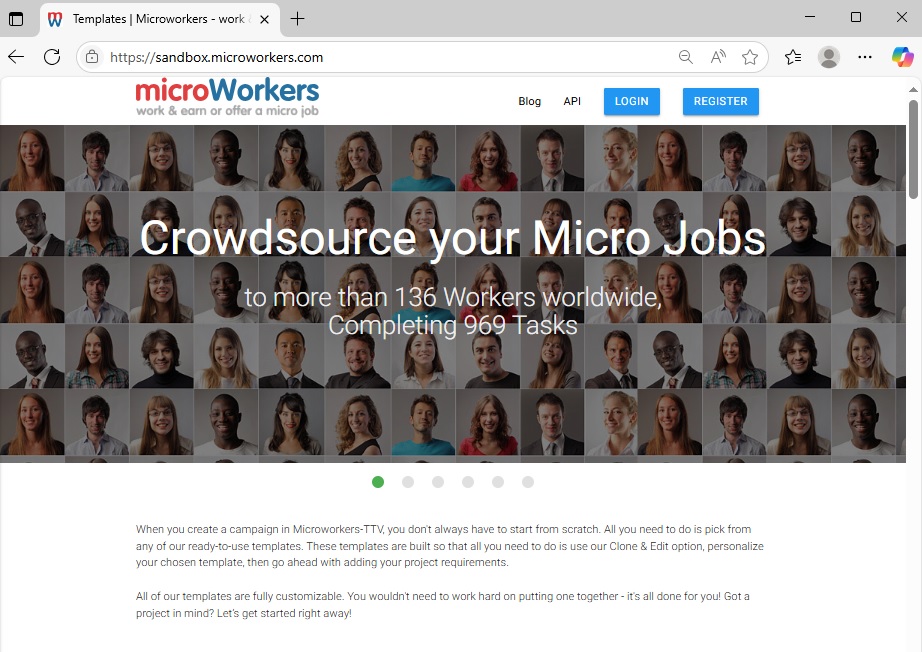
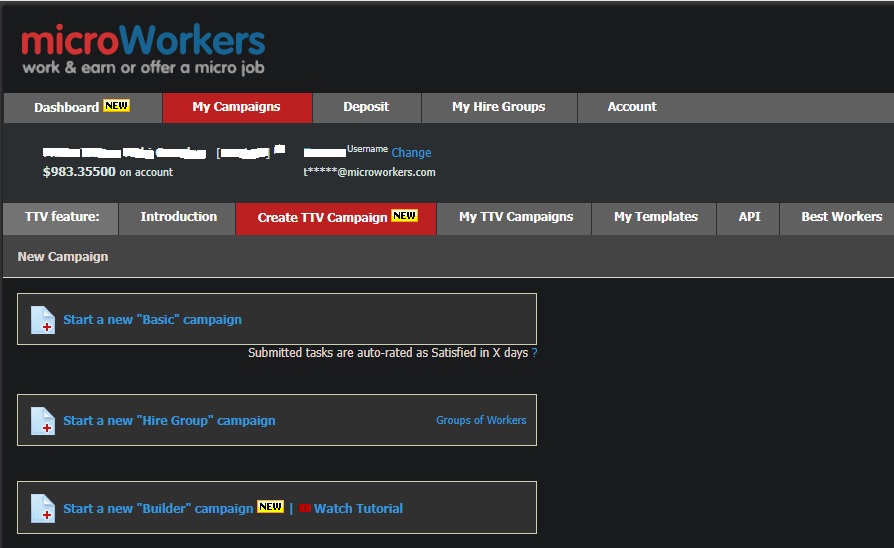
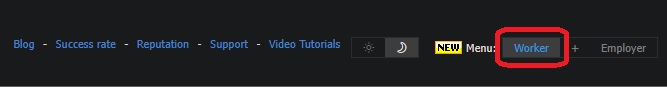
No Comments so far.
Your Reply