Microworkers is making account verification more accessible than ever. While SMS phone verification has long been the standard, it poses a challenge for workers in regions where phone verification via SMS is unreliable or unavailable.
That’s why we’re excited to introduce alternative account verification options. These new options empower workers to verify their accounts using trusted third-party platforms—without the need for SMS.
✅ New Account Verification Methods: Choose What Works for You
We now support multiple verification paths. Verify your account using one of these secure methods:
- Phone SMS (Current Method)
The traditional and still supported method. Receive a one-time code via SMS to confirm your mobile number.
- PayPal Connect
Link your verified PayPal account to your Microworkers profile. This method confirms your identity and provides a secure withdrawal method.
- Skrill Connect
Use your Microworkers email address to link to a verified Skrill account. If both accounts match and your Skrill account is active, you’re good to go.
- Airtm Connect
Similar to Skrill, you can link Airtm by using the same verified email. Once connected, your account is verified and ready for jobs.
🧍 New Users vs. Existing Users: What You Should Know?
The verification experience is slightly different depending on when you created your Microworkers account.
🔄 Existing Users
- If your phone is already verified, you are still considered verified and can work.
- You may optionally link PayPal, Skrill, or Airtm for verification.
✳️ New Users
- New users must verify their account during setup before they can access jobs.
- If you intend to use PayPal for future withdrawals, you must link a verified PayPal account. Same goes with Skrill and Airtm.
❗What Happens if You Don’t Verify?
If your account is not verified through any of the accepted methods, you will not be able to access or work on any job campaigns.
We’ve added checks to ensure only verified and active accounts can be linked. If your external account is inactive, restricted, or hasn’t passed KYC (Know Your Customer) requirements, the connection attempt will be rejected.
For example, if you try to connect a Paypal account but your Paypal account is not yet verified, you’ll see an error message like this:
Unable to Connect PayPal
Your PayPal account is not verified yet, so the connection can’t be completed at this time.Please sign in to your PayPal account and finish the verification steps. Once done, return to this page and refresh it to try again.
Need help? Contact our support team for immediate assistance.
As soon as your external account is verified and active, you can reconnect and complete the process.
⚠️ Important Notes on Verification
⇒ Inactive or unverified withdrawal accounts cannot be used for verification.
If the connected third-party account has not passed that service’s internal verification (e.g., KYC), Microworkers will reject the link attempt.
⇒ Successful verification results in a “Connect” label.
Once verified, the worker will receive a “PayPal Connect,” “Skrill Connect,” or “Airtm Connect” label. With this, they may start working on tasks—even without a verified phone number.
⇒ Verification status will be displayed
Users may show or hide verified status from profile page.
🙋♀️ Frequently Asked Questions
Q: Is verification required before I can start working?
A: Yes. All users must verify using at least one method to access available jobs.
Q: I can’t receive SMS. Can I still verify my account?
A: No problem. Use PayPal, Skrill, or Airtm to verify your account instead of phone SMS.
Q: Do I need to verify again if I already did it by phone?
A: No. If your phone is already verified, you can continue working. But you’re welcome to add a second verification method if you prefer.
Q: What does “verified” mean for Skrill/PayPal/Airtm?
A: Your account must pass the platform’s verification process (internal KYC or credit card/payment check process) and match the email you use on Microworkers.
Q: Can I change my verification method later?
A: No. Once you’ve linked a verification method, it cannot be changed on your own. If you need to change it for any reason, please contact our support team for assistance.
Q: What if I get an error while linking?
A: The system will show why linking failed—usually due to incomplete KYC or email mismatch. Complete your verification on the external platform and try again.
❓ Why This Matters
This updated verification system ensures that all Microworkers users have a secure and accessible path to job access. By integrating trusted platforms like PayPal, Skrill, and Airtm, we’re making it easier for workers to verify and earn, without being held back by SMS limitations.
✅ If you’re not verified, you won’t see jobs.
🔓 Once verified, your opportunities are unlimited.
Take a moment to choose your preferred verification method today—and start working on jobs tailored to your skills 😉

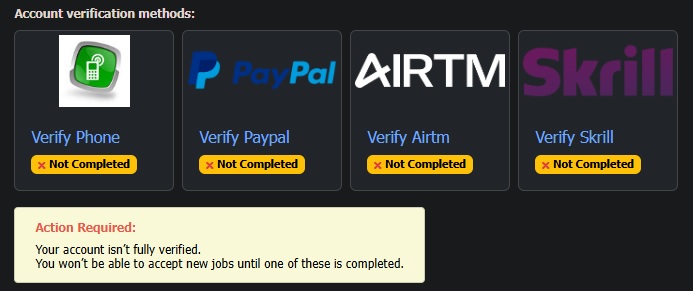
No Comments so far.
Your Reply